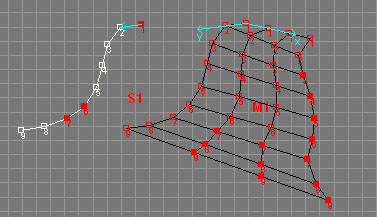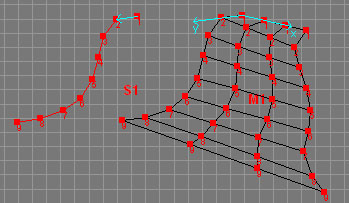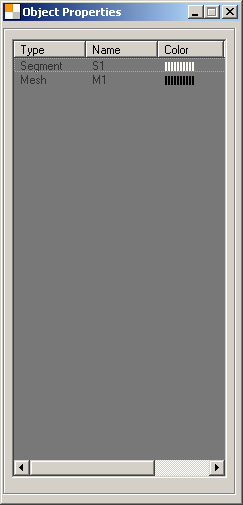Pattern Machine 3D
Selecting and Editing Objects
sartori-software.com 2010 all rights reserved |
 Contents Contents |
 Selecting Vertices Selecting Vertices
 Selecting Objects Selecting Objects
 Selecting Objects by Name and Editing Properties Selecting Objects by Name and Editing Properties
 Back to Index
Back to Index
|
 Selecting Vertices Selecting Vertices |
contents |
Pattern Machine 3D represents Segments, Meshes and Elements trough Vertices.
Almost all operations you can execute with the application require to operate on selected Objects and/or Vertices.
Selected Vertices and Objects are highlighted in red |
 Activation Methods: Activation Methods:
Menu Select >
All, Whole Object, None, Invert Selection
Toolbar Button
 Usage: Usage:
Select an Appropriate Command from Select Menu
or
Toggle Select Mode
Select Single Vertices by Clicking on them
Select groups of Vertices by clicking in Viewport and Dragging a selection area.
Hold down Ctrl Button for multiple, subsequent, selections.
|
Selected Vertices
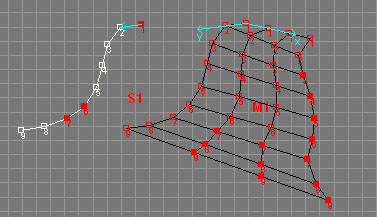
|
| |
 Selecting Objects Selecting Objects |
|
contents |
| Extending Vertex Selection to whole Segment, Mesh or Element |
 Activation Methods: Activation Methods:
Menu Select > Whole Object
Toolbar Button
 Usage: Usage:
Select Single Vertices or Groups of Vertices
Execute Command
|
Selected Objects
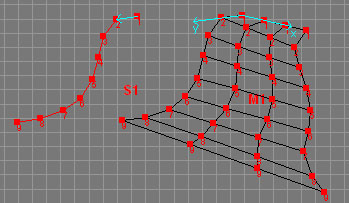
|
| |
 Selecting Objects by Name and Editing Properties Selecting Objects by Name and Editing Properties |
contents |
| Pattern Machine 3D allows you to Select Objects from a List and to
change Name and Color Settings |
 Activation Methods: Activation Methods:
Menu Window > Properties
 Usage: Usage:
Click on the Items in list to Select Object
Hold down Ctrl Button to select multiple Objects
Double click an Object in list to edit Name and Color
Press delete Button to delete selected Objects
|
Object Properties
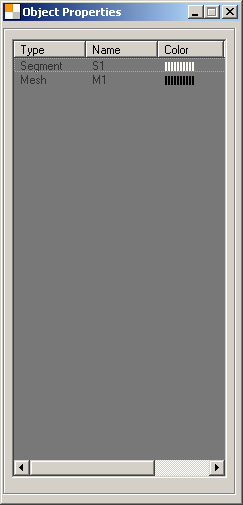
|
Double click an Object in list to edit Name and Color:

|
| |
 Contents Contents |