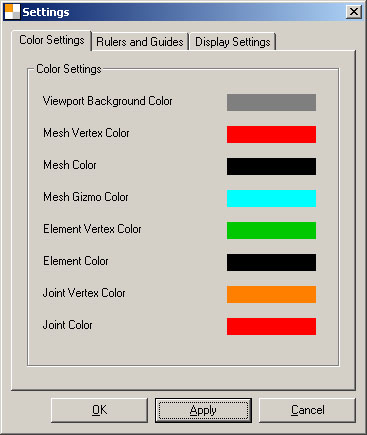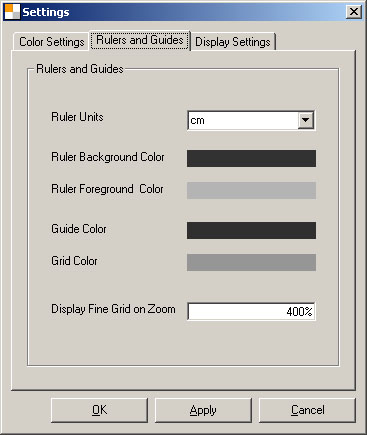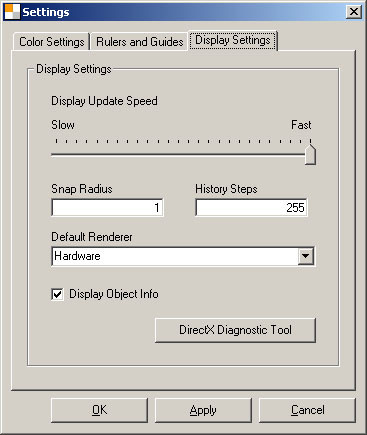| Pattern Machine 3D Program Settings sartori-software.com 2010 all rights reserved |
|||
|
|||
| Use Color settings to configure the appearance of the Objects you design | |||
Use Color settings to configure the |
Color Settings
|
Color Settings
Click on the corresponding Shape to set color |
|
| You can set Rulers and Guides parameters such as Color, Units and Grid behavior | |||
|
Rulers and Guides Settings
|
Rulers and Guides
|
|
| Configure Display Settings like Screen refresh rate, default Renderer and DirectX | |||
Use Color settings to configure Screen refresh rate, DirectX etc. |
Display Settings
|
Display Settings
|
|