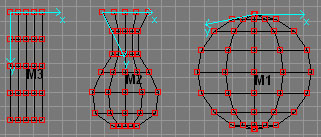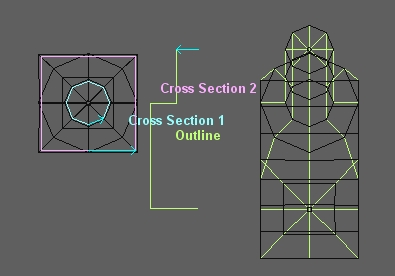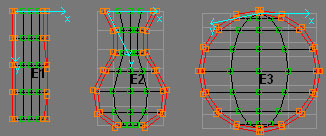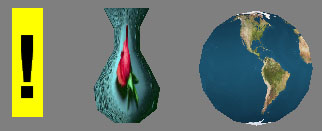| Pattern Machine 3D Object Design sartori-software.com 2010 all rights reserved |
|
|
|
|
The digital design of an object is called modeling. In Pattern Machine 3D
following design approach is used to model and create the final high quality print:
|
|
| Segments
can be considered as the outline or skeleton of the Object you want to create.
|
Segments with Object Gizmo
|
| Meshes can be considered as the starting point to create your
final rendering output. The form and appearance of the Mesh, gives you an idea of how the object will finally look.
|
Meshes with Object Gizmo
|
| Cross Section Modelled Meshes. Meshes can also be modelled by drawing the outline an the vertical cross sections of the object as segments. |
Cross Section Modeled Mesh
|
Elements represent the final step in your object design chain. Elements can be textured, provided with joints and finally high resolution rendered.
|
Elements with Joints (seam allowances)
Rendering Preview of Elements
|
| With Pattern Machine 3D you can build any kind of object, by keeping in mind these three
steps:
1) Design your object outline or skeleton using Segments 2) Create Meshes from Segments to define how the object will look 3) Create Elements to apply Textures and proceed to rendering |
|