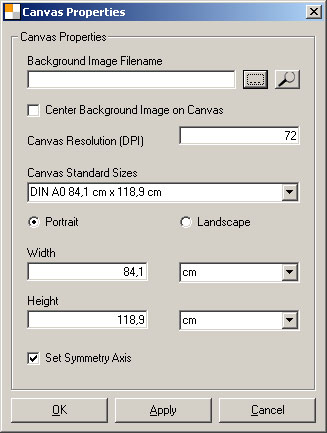| Pattern Machine 3D File Setup sartori-software.com 2010 all rights reserved |
|||
|
|
|||
| Designed Objects can be stored to File | |||
|
|||
| The Canvas is your work space. You can define Size, orientation and background picture | |||
|
Canvas Properties
|
Background Image File Name Background Image of Canvas. Click ... button to select, magnifier button to preview Image Center Background Image on Canvas Canvas Resolution (DPI) Canvas Standard Sizes Portrait Landscape Width Height Set Symmetry Axis |
|